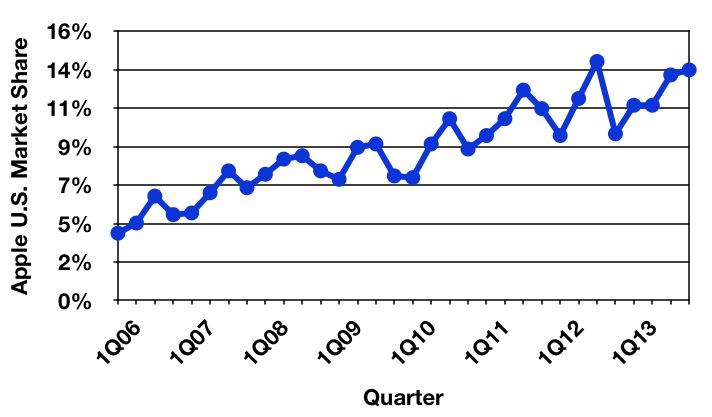ToddDubya
NES Member
So I'm an idiot and I bought a MacBook for the purpose of playing with digital modes. Well, the two pieces of software I intended to run don't run on a Mac. I double and triple checked and somehow got it wrong. Well, one claims to run on a Mac as long as you have Windows loaded (thanks, that's helpful).
I'd like to run RMS Express and the WSPR software. I guess there is a way to get WSPR to run on Mac OS, but almost everything I see about RMS Express (and all the other major HF email clients) require Windows. I'm not entirely opposed to running a dual boot, but if there's a better way I'd like to hear it. I'd rather not dirty up my pretty Mac with MicroSoft filth![Grin [grin] [grin]](/xen/styles/default/xenforo/smilies.vb/041.gif) .
.
I've also looked a little at some of the emulators (WINE) so I may give those a shot, but that seems kind of hackish and questionable. I'd rather have something cleaner than that so I'm not stuck monkeying with stuff just to get it to work.
Anybody have any thoughts or ideas?
I'd like to run RMS Express and the WSPR software. I guess there is a way to get WSPR to run on Mac OS, but almost everything I see about RMS Express (and all the other major HF email clients) require Windows. I'm not entirely opposed to running a dual boot, but if there's a better way I'd like to hear it. I'd rather not dirty up my pretty Mac with MicroSoft filth
![Grin [grin] [grin]](/xen/styles/default/xenforo/smilies.vb/041.gif) .
.I've also looked a little at some of the emulators (WINE) so I may give those a shot, but that seems kind of hackish and questionable. I'd rather have something cleaner than that so I'm not stuck monkeying with stuff just to get it to work.
Anybody have any thoughts or ideas?

![ROFL [rofl] [rofl]](/xen/styles/default/xenforo/smilies.vb/013.gif)
![Wink [wink] [wink]](/xen/styles/default/xenforo/smilies.vb/002.gif) .
.